If you have decided to shop on BeautyClick, here is a short guide on how to place your order online.
If you will still have issues after reading it, please contact our customer service 0700552456.
STEP 1
Explore our products and choose the product you want.
STEP 2
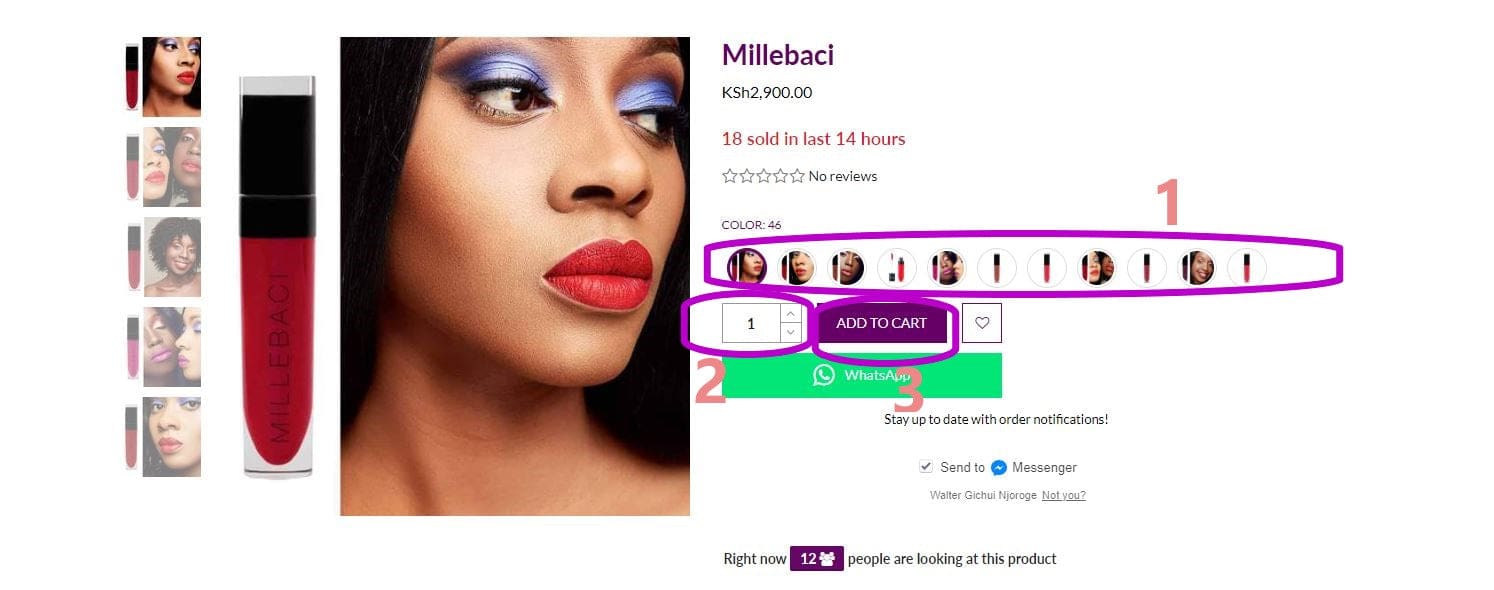
- Choose your color, length and origin (depending on the product).
- Choose your quantity.
- Click add to cart.
STEP 3
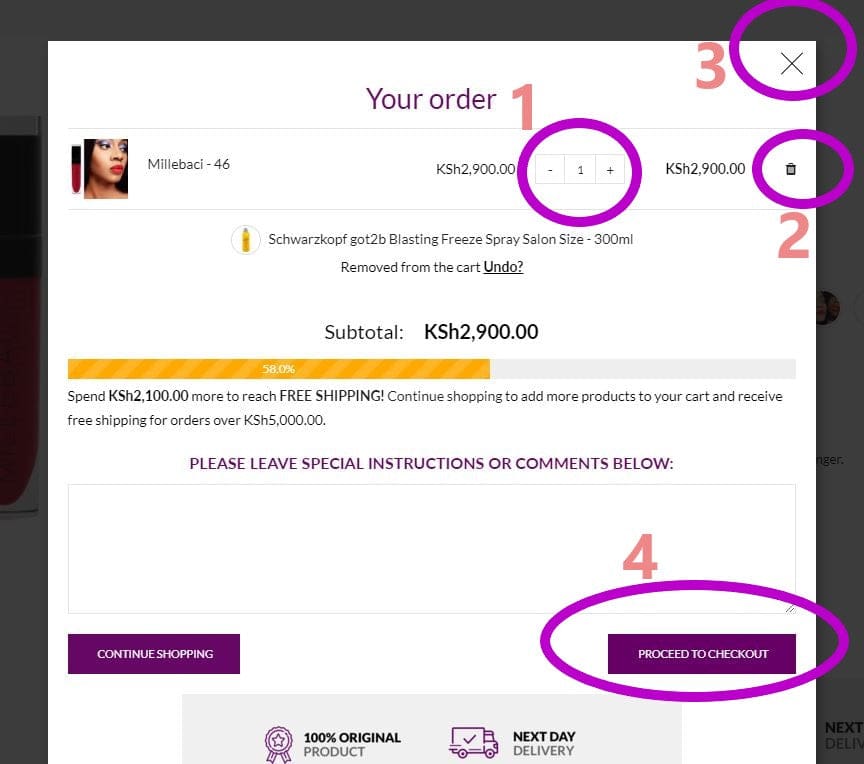
The cart will pop up.
- You can change the quantity here.
- You can delete the product from your cart here.
- You can close the cart and continue shopping for other products here.
- Click here to continue to checkout.
STEP 4
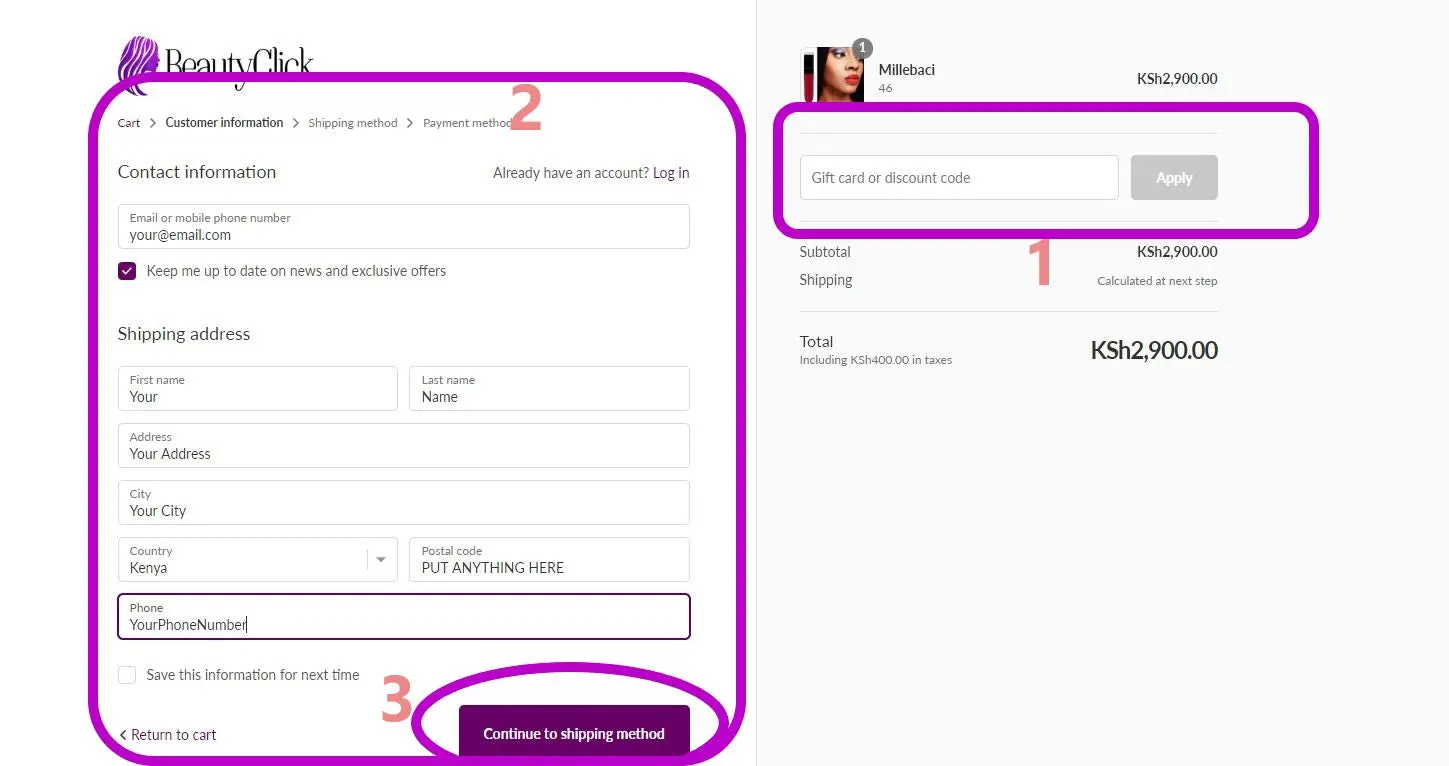
- You can add a discount code here.
- Fill your contact and delivery information here. Put anything in the postal code field.
- Once done, click here to continue to delivery method.
STEP 5
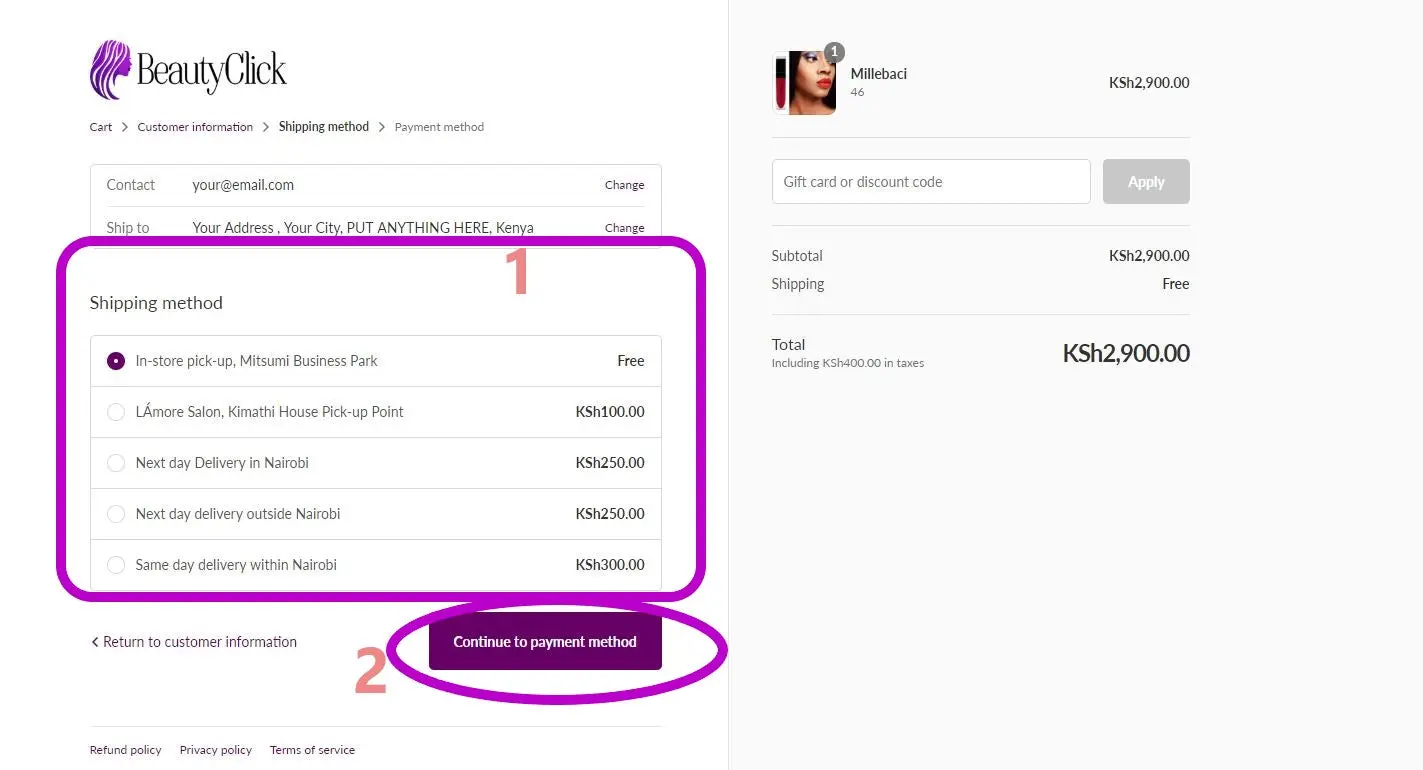
- Choose the delivery method that fits your location and needs.
- Click here to continue to payment method.
STEP 6
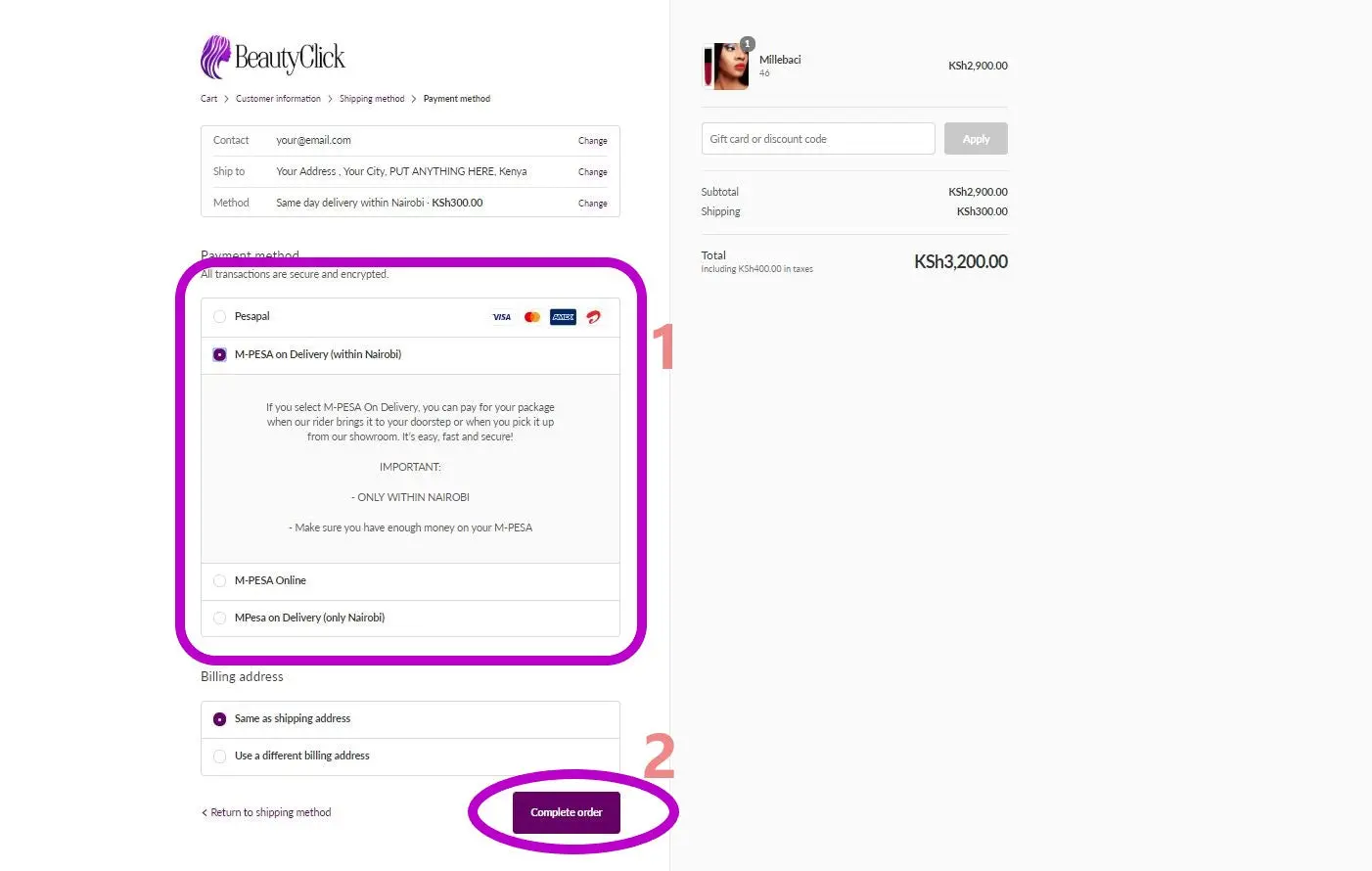
- Choose your payment method. Learn more about available payment methods here.
- Click here to complete the order and move on to the payment.
STEP 7
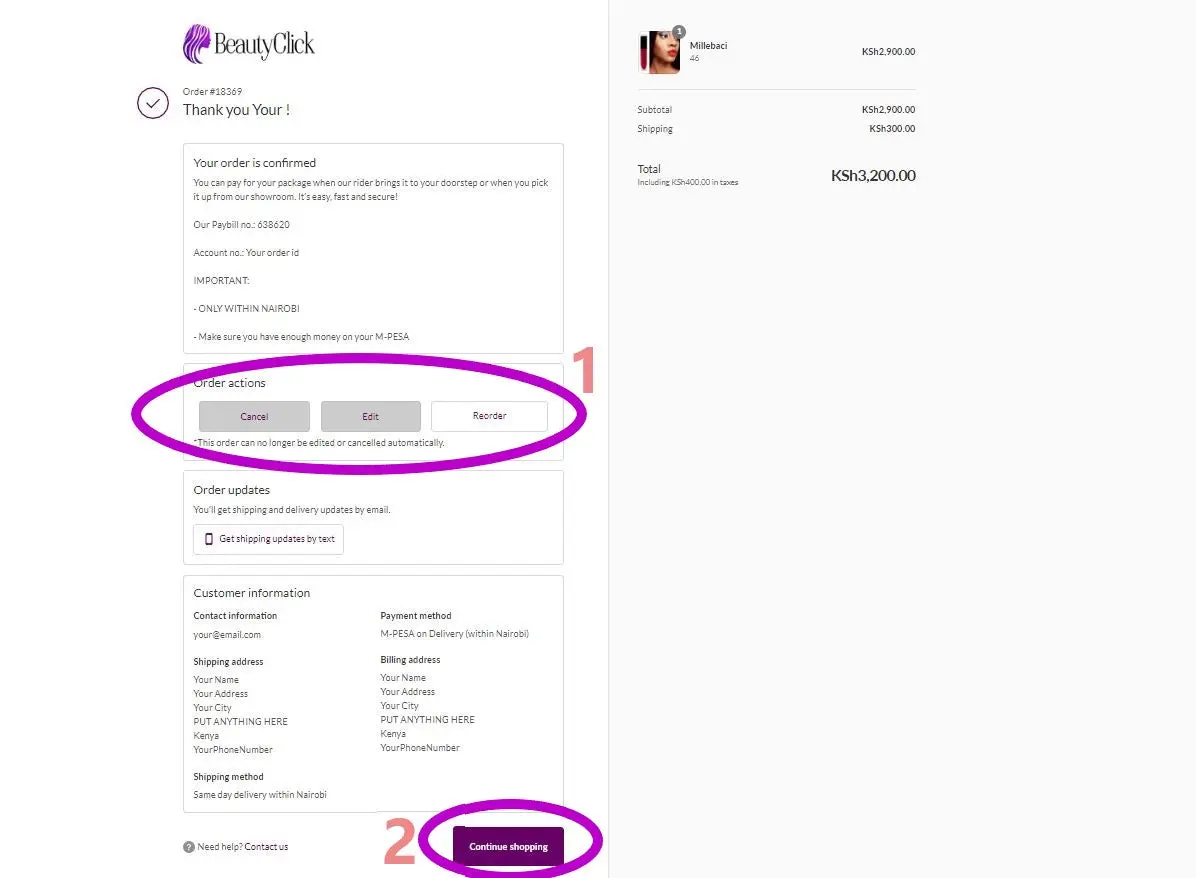
After finishing the payment (if Pesapal was chosen), you will be taken to Order status page. You can get status updates by clicking on “Get shipping updates by SMS”
If you still have issues understanding how to place your order, contact our customer service 0700552456.
